Wypowiedzi
-

Stay Connected and Collaborative Anywhere
Coordinated with Yeastar Cloud PBX and S-Series VoIP PBX, Linkus Desktop Client provides you with access to enterprise-grade telephony features from your computer desktop. It runs on Windows and Mac*, and gives you softphone, instant messaging, presence, file sharing and CRM integration facilities. Just communicate and collaborate seamlessly and efficiently.
*macOS support is coming soon.

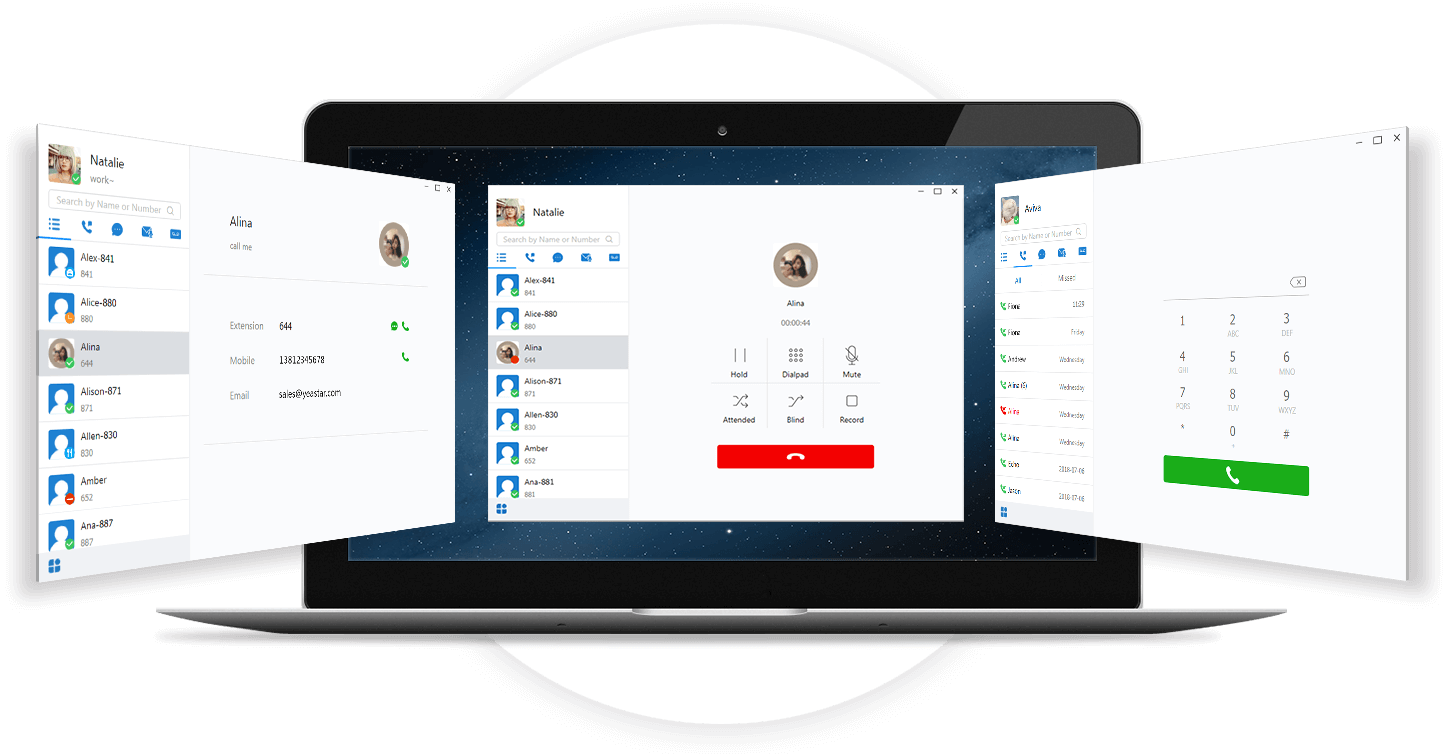
Features at a Glance
HD Voice Calling

Easily click to make, hold, mute, transfer and record a call to any phone number or extension. Missed a call? No worries, we keep all your call history right at your fingertips.
Instant Messaging for Instant Result

When you’re not available for a call, simply type your colleague(s) a quick message and have an instant sharing of ideas regardless of where you are.
Rich Presence Information

See who is available, busy or offline immediately and intuitively with colored status indicator. Customized presence message allows your colleagues to know when and how best to contact you.
Seamless CRM Integration

Call-pop and call journal from your Outlook contacts and Google contacts. Keep synced with your contact information when they calling in. More CRM support are coming.
Call Forwarding

Reduce caller frustration and wait times by automatically forwarding calls to extension, mobile number, voicemail or any designated destination when you can’t accept a call.
Full Enterprise Directory

View all your colleague contacts and see details – extension, mobile number, and personal profile picture will all be unfolded with a simple click.
File Sharing

Simply click on the Document icon on your chat box and you can choose any type of files to share. Super easy and secure.
Do Not Disturb

Need a hassle-free environment? Switch to Do Not Disturb Mode and concentrate on your urgent tasks without telephonic disturbances.
https://www.yeastar.com/download/Linkus/Linkus-1.0.54-w...
The Linkus now works with Yeastar Cloud PBX 81.6.0.3 version (or higher) and S-Series VoIP PBX firmware version 30.9.0.20 (or higher). It can be tested with Yeastar Cloud PBX free trial. For S-Series users, you can download the firmware here or upgrade to the latest version directly from the S-Series Web interface.
Linkus also supports iOS and Android mobile devices -

Aby mieć możliwość przeczytania tego posta musisz być członkiem grupy Yealink
-

Aby mieć możliwość przeczytania tego posta musisz być członkiem grupy Yealink
-

Aby mieć możliwość przeczytania tego posta musisz być członkiem grupy Yealink
-

Aby mieć możliwość przeczytania tego posta musisz być członkiem grupy Yealink
-
 https://youtu.be/q822rMbITVQ
https://youtu.be/q822rMbITVQ
yealink CP960- 22.08.2017, 10:03
-

Aby mieć możliwość przeczytania tego posta musisz być członkiem grupy Yealink
-

Ivona naprawdę daje radę potrafi nawet akcentować pytania. Posiadamy też tts Microsoft. Moduł który czyta bezpośrednio. W czasie rzeczywistym zapowiedzi jest poprawnie ale trzeba go korygować interpunkcją bo jest trochę za szybki. Ogulnie moge polecić ivone tts nagrałem sporo zapowiedzi dla klientów i brzmi to dobrze można po eksperymentować w labie
https://www.ivona.com/pl/ Ten post został edytowany przez Autora dnia 04.10.16 o godzinie 19:27 -

Aplikacja do video konferencji Yealink (vcs 400 i vc 120 oraz wersja pc ) dostępna już w wersji mobilnej
https://youtu.be/bABQle1qJb8 -

Aby mieć możliwość przeczytania tego posta musisz być członkiem grupy Yealink
-
 https://youtu.be/bABQle1qJb8
https://youtu.be/bABQle1qJb8
short test- 4.07.2016, 15:25
-

- 15.06.2016, 08:47
-

http://www.yeastar.com/S_Series_VoIP_PBX

Yeastar S-Series VoIP PBX
Performance and Power
Designed with the small and medium sized enterprises in mind, supporting up to 500 users and
built using the very latest technology, the Yeastar S-Series delivers exceptional cost savings,
productivity and efficiency improvements, delivering power, performance, quality and peace of
mind.
The all new S-Series is engineered for the communications needs of today and tomorrow, and with
the Yeastar unique modular design future proofs your investment choice.
Robust Feature Set For All of Your Calling Needs
The Yeastar S-Series is designed to help you grow your business by providing plenty business-enhancing system features and functions.
Automated Attendant (IVR)
Blacklist/Whitelist
Call Back
Call Detail Records (CDR)
Call Monitor
Call Recording
Call Routing
Call Transfer
Conference
Distinctive Ringtone
Event Center
Email to SMS/SMS to Email
Fax to Email
Find Me/Follow Me
LDAP
Mobility Extension
Music on Hold
Queue
User Portal
User Privileges
Video Calls
Voicemail
Voicemail to Email
and more
Expansion Board

Expand System Capacity
D30 Module
Add 100 VoIP Users + 30 Concurrent Calls
Supported Model: S100 and S300
Scalable and Modular S-Series VoIP PBX
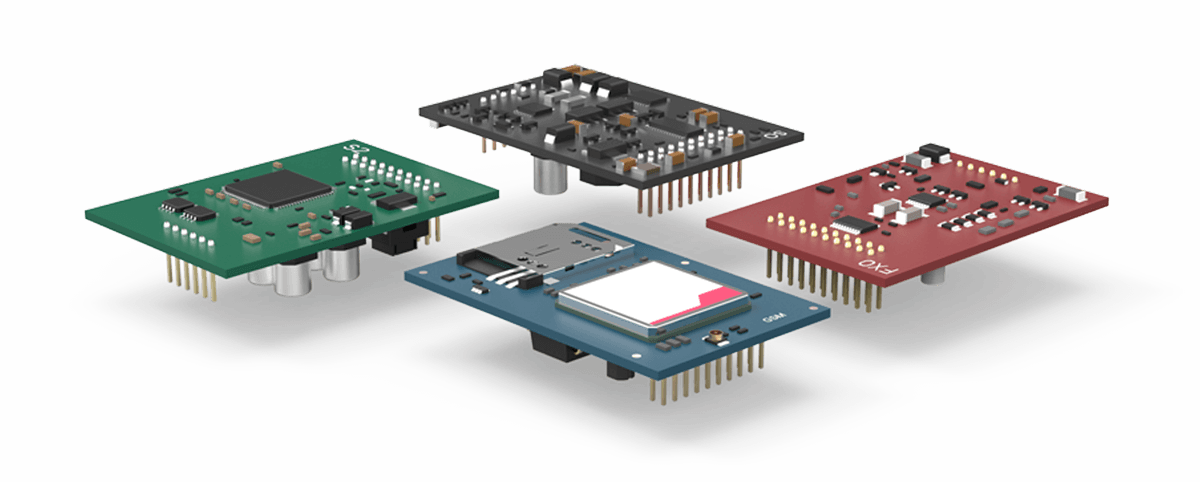

Ten post został edytowany przez Autora dnia 02.10.18 o godzinie 10:16 -

propozycja aplikacji do video konferencji firmy yealink
https://youtu.be/o7xLk5kGzzg
ealink VC Desktop for Windows®is the latest addition to Yealink’s innovative One-stop Video Conferencing Solution, mainly for the people who work in the office, in business travel or at home. Yealink VC Desktop is a high-quality, best-in-class high definition (HD) video collaboration program created to streamline communication for today’s businesses. The product offers an optimal one-click setup process with rapid automatic installation, eliminating the need for lengthy, manual efforts. End users will also benefit from the product’s easy navigability over a HD display. Yealink VC Desktop is highly-compatible with a broad range of Windows®versions including Windows®XP, as well as versions 7, 8 and 10. What’s more, Yealink VC Desktop supports Network Address Translation (NAT), as well as Yealink’s Intelligent Firewall Traversal for risk-free video conferencing. With its superior bandwidth adaptability and up to 8% packet loss resistance, Yealink VC Desktop is without question an ideal option for first class video conferencing and collaboration.
Features
• HD Video/Audio
• Full HD Content Sharing
• H.323/SIP dual-protocol support
• H.264 High Profile, saving 50% bandwidth
• Bandwidth Adaptability
• Yealink Intelligent Firewall Traversal
• One-click Setup & Ease-of-use
Specification
Video Resolution
• 720P (1280 x 720), from 512Kbps
• W448P (768 x 448), WQVGA (400 x 240)
• 4CIF (704 x 576), CIF (352 x 288)
Video Standard and Network Adaptability
• H.264 High Profile, H.264, H.263
• Bandwidth dynamic adaptive adjustment
• Forward Error Correction (FEC), anti 8% video
and 20% audio packet loss
• Bandwidth Auto adaptive/Protocol Auto
adaptive/Audio/Video call Auto adaptive
Audio Features
• Audio Codecs: G.722.1C, G.722.1, G.722, G.711 u/a
• Full Duplex
• DTMF
• Automatic Gain Control (AGC)
• Automatic Echo Cancellation (AEC)
• Voice activity detection (VAD)
• Comfort noise generator (CNG)
• Packet loss concealment (PLC)
• Adaptive jitter buffer (AJB)
Licensing
• Online Activation
• Offline Activation
Call Features
• 720P video+1080P content sharing
• Call Statistics
• Auto answer, video & audio mute
• Smart Dialing
• Local directory: 1000 entries
• Call History: all/missed/received/dialed
• Multi-language support
• Online Auto Upgrade
Standard Communication Protocol
• H.323/SIP
• Dual stream protocol: H.239/BFCP (SIP)
• H.323 protocol suite: H.225, H.241, H.245, H.235 v3
• Flow Control
• Support GK account and SIP account
Network and Security
• TCP/IP, DHCP/stastic IP
• SRTP/TLS, AES encryption
• Network Environment: LAN, Wi-Fi, 3G/4G
• NAT (manual/auto mode)
• Yealink Intelligent Firewall Traversal
• H.460
• STUN, TURN, ICE
System requirements
• Operating systems: Windows® XP, Windows® 7,
Windows® 8, Windows® 10
• Software: DirectX 9.0 or higher
• Processor: Intel Core i3, 1.7GHz or higher
• RAM: 2G
• Video memory: Minimum 256M
• Camera: Integrated or external
• Audio: Microphone and Speaker
Audio& Video Devices Requirement
• Standard USB web camera
• Built-in camera
• 3.5 mm headset
• USB headset
Languages supported
• English
• Chinese
• French
• German
• Italian
• Polish
• Portuguese
• Spanish
• Turkish -

https://youtu.be/o7xLk5kGzzg
ealink VC Desktop for Windows®is the latest addition to Yealink’s
innovative One-stop Video Conferencing Solution, mainly for the
people who work in the office, in business travel or at home.
Yealink VC Desktop is a high-quality, best-in-class high definition
(HD) video collaboration program created to streamline communication
for today’s businesses. The product offers an optimal one-click
setup process with rapid automatic installation, eliminating the
need for lengthy, manual efforts. End users will also benefit from
the product’s easy navigability over a HD display. Yealink VC
Desktop is highly-compatible with a broad range of Windows®versions
including Windows®XP, as well as versions 7, 8 and 10. What’s
more, Yealink VC Desktop supports Network Address Translation (NAT),
as well as Yealink’s Intelligent Firewall Traversal for risk-free
video conferencing. With its superior bandwidth adaptability and up
to 8% packet loss resistance, Yealink VC Desktop is without question
an ideal option for first class video conferencing and
collaboration.
Features
• HD Video/Audio
• Full HD Content Sharing
• H.323/SIP dual-protocol support
• H.264 High Profile, saving 50% bandwidth
• Bandwidth Adaptability
• Yealink Intelligent Firewall Traversal
• One-click Setup & Ease-of-use
Specification
Video Resolution
• 720P (1280 x 720), from 512Kbps
• W448P (768 x 448), WQVGA (400 x 240)
• 4CIF (704 x 576), CIF (352 x 288)
Video Standard and Network Adaptability
• H.264 High Profile, H.264, H.263
• Bandwidth dynamic adaptive adjustment
• Forward Error Correction (FEC), anti 8% video
and 20% audio packet loss
• Bandwidth Auto adaptive/Protocol Auto
adaptive/Audio/Video call Auto adaptive
Audio Features
• Audio Codecs: G.722.1C, G.722.1, G.722, G.711 u/a
• Full Duplex
• DTMF
• Automatic Gain Control (AGC)
• Automatic Echo Cancellation (AEC)
• Voice activity detection (VAD)
• Comfort noise generator (CNG)
• Packet loss concealment (PLC)
• Adaptive jitter buffer (AJB)
Licensing
• Online Activation
• Offline Activation
Call Features
• 720P video+1080P content sharing
• Call Statistics
• Auto answer, video & audio mute
• Smart Dialing
• Local directory: 1000 entries
• Call History: all/missed/received/dialed
• Multi-language support
• Online Auto Upgrade
Standard Communication Protocol
• H.323/SIP
• Dual stream protocol: H.239/BFCP (SIP)
• H.323 protocol suite: H.225, H.241, H.245, H.235 v3
• Flow Control
• Support GK account and SIP account
Network and Security
• TCP/IP, DHCP/stastic IP
• SRTP/TLS, AES encryption
• Network Environment: LAN, Wi-Fi, 3G/4G
• NAT (manual/auto mode)
• Yealink Intelligent Firewall Traversal
• H.460
• STUN, TURN, ICE
System requirements
• Operating systems: Windows® XP, Windows® 7,
Windows® 8, Windows® 10
• Software: DirectX 9.0 or higher
• Processor: Intel Core i3, 1.7GHz or higher
• RAM: 2G
• Video memory: Minimum 256M
• Camera: Integrated or external
• Audio: Microphone and Speaker
Audio& Video Devices Requirement
• Standard USB web camera
• Built-in camera
• 3.5 mm headset
• USB headset
Languages supported
• English
• Chinese
• French
• German
• Italian
• Polish
• Portuguese
• Spanish
• Turkish -

Aby mieć możliwość przeczytania tego posta musisz być członkiem grupy Yealink
-

https://youtu.be/o7xLk5kGzzg
ealink VC Desktop for Windows®is the latest addition to Yealink’s innovative One-stop Video Conferencing Solution, mainly for the people who work in the office, in business travel or at home. Yealink VC Desktop is a high-quality, best-in-class high definition (HD) video collaboration program created to streamline communication for today’s businesses. The product offers an optimal one-click setup process with rapid automatic installation, eliminating the need for lengthy, manual efforts. End users will also benefit from the product’s easy navigability over a HD display. Yealink VC Desktop is highly-compatible with a broad range of Windows®versions including Windows®XP, as well as versions 7, 8 and 10. What’s more, Yealink VC Desktop supports Network Address Translation (NAT), as well as Yealink’s Intelligent Firewall Traversal for risk-free video conferencing. With its superior bandwidth adaptability and up to 8% packet loss resistance, Yealink VC Desktop is without question an ideal option for first class video conferencing and collaboration.
Features
• HD Video/Audio
• Full HD Content Sharing
• H.323/SIP dual-protocol support
• H.264 High Profile, saving 50% bandwidth
• Bandwidth Adaptability
• Yealink Intelligent Firewall Traversal
• One-click Setup & Ease-of-use
Specification
Video Resolution
• 720P (1280 x 720), from 512Kbps
• W448P (768 x 448), WQVGA (400 x 240)
• 4CIF (704 x 576), CIF (352 x 288)
Video Standard and Network Adaptability
• H.264 High Profile, H.264, H.263
• Bandwidth dynamic adaptive adjustment
• Forward Error Correction (FEC), anti 8% video
and 20% audio packet loss
• Bandwidth Auto adaptive/Protocol Auto
adaptive/Audio/Video call Auto adaptive
Audio Features
• Audio Codecs: G.722.1C, G.722.1, G.722, G.711 u/a
• Full Duplex
• DTMF
• Automatic Gain Control (AGC)
• Automatic Echo Cancellation (AEC)
• Voice activity detection (VAD)
• Comfort noise generator (CNG)
• Packet loss concealment (PLC)
• Adaptive jitter buffer (AJB)
Licensing
• Online Activation
• Offline Activation
Call Features
• 720P video+1080P content sharing
• Call Statistics
• Auto answer, video & audio mute
• Smart Dialing
• Local directory: 1000 entries
• Call History: all/missed/received/dialed
• Multi-language support
• Online Auto Upgrade
Standard Communication Protocol
• H.323/SIP
• Dual stream protocol: H.239/BFCP (SIP)
• H.323 protocol suite: H.225, H.241, H.245, H.235 v3
• Flow Control
• Support GK account and SIP account
Network and Security
• TCP/IP, DHCP/stastic IP
• SRTP/TLS, AES encryption
• Network Environment: LAN, Wi-Fi, 3G/4G
• NAT (manual/auto mode)
• Yealink Intelligent Firewall Traversal
• H.460
• STUN, TURN, ICE
System requirements
• Operating systems: Windows® XP, Windows® 7,
Windows® 8, Windows® 10
• Software: DirectX 9.0 or higher
• Processor: Intel Core i3, 1.7GHz or higher
• RAM: 2G
• Video memory: Minimum 256M
• Camera: Integrated or external
• Audio: Microphone and Speaker
Audio& Video Devices Requirement
• Standard USB web camera
• Built-in camera
• 3.5 mm headset
• USB headset
Languages supported
• English
• Chinese
• French
• German
• Italian
• Polish
• Portuguese
• Spanish
• Turkish -

Aby mieć możliwość przeczytania tego posta musisz być członkiem grupy Yealink
-

https://youtu.be/ASPU8XS2IM4
[img]
[img/]
> 8" 1280 x 800 capacitive (10 points)
touch screen IPS LCD
> Full-HD 1080p30 video call
> 2 mega-pixel HD camera with privacy
shutter
> Built-in Bluetooth 4.0+ EDR for headsets
and pairing mobile devices
> Built-in Wi-Fi (Dual-band:2.4GHz &
5GHz, 802.11a/b/g/n)
> Standard HDMI output for connection to
monitor
> USB ports (2.0 compliant) for media and
storage applications
> Up to 16 SIP accounts
> Three-way video conferencing
> Five-way audio/video mixed conferencing
Specification
Audio Features
• HD voice: HD handset, HD speaker
• Audio codec: G.722, G.711 (A/µ), G.729AB, G.723,
G.726, iLBC, Opus
• DTMF: In-band, Out-of-band (RFC 2833) and SIP
INFO
• Full-duplex hands-free speakerphone with AEC
• VAD, CNG, AEC, PLC, AJB, AGC
Video Features
• 1080p@30fps Full-HD Video call
• Video codec: H.264 High Profile, H.264, H.263
• 2 mega-pixel Camera with privacy shutter
• Horizontal field of view: 63.5°
• Vertical field of view: 37°
• Adjustable camera
• Plug and Play
Display and Indicator
• 8" 1280 x 800 capacitive touch screen IPS LCD
• 10 points multi-touch surface
• Screensaver and Wallpaper
• LED for call and message waiting indication
• Intuitive user interface with icons and soft keys
• National language selection
• Caller ID with name, number and photo
Phone Features
• 16 VoIP accounts
• Call hold, mute, DND
• One-touch speed dial, hotline
• Call forward, call waiting, call transfer
• Group listening, emergency call
• Redial, call return, auto answer
• Direct IP call without SIP proxy
• Ring tone selection/import/delete
• Set date time manually or automatically
• Dial plan, XML Browser, action URL/URI
• RTCP-XR (RFC3611), VQ-RTCPXR (RFC6035)
• Three-way video conferencing
• Five-way audio/video mixed conferencing
• Standard HDMI output for connection to monitor
• USB ports (2.0 compliant) for media and storage applications
• USB ports (3.0 compliant) for extending camera with USB3.0 cable
• Notification Center and Control Center
• Onscreen keyboard
IP-PBX Features
• Busy Lamp Field (BLF)
• Bridged Line Appearance (BLA)
• Anonymous call, anonymous call rejection
• Remote office, hot desking
• Message Waiting Indicator (MWI)
• Voice mail, call park, call pickup
• Intercom, paging, music on hold
• Call completion, call recording
Directory
• Loal phonebook up to 1000 entries
• Black list
• XML/LDAP remote phonebook
• Intelligent search method
• Phonebook search/import/export
• Call history: dialed/received/missed/forwarded
Feature keys
• 29 one-touch DSS keys
• 8 feature keys: message,headset,mute,hold,
transfer, video,redial,speakerphone
• Volume control keys
• Illuminated mute key
• Illuminated headset key
• Illuminated hands-free speakerphone key
Interface
• Dual-port Gigabit Ethernet
• Built-in Wi-Fi (2.4GHz & 5GHz, 802.11a/b/g/n)
• Built-in Bluetooth 4.0+ EDR
• 1x USB port (2.0 compliant)
• 1x USB port (3.0 compliant, for camera/USB3.0 cable)
• 1x RJ9 (4P4C) handset port
• 1x RJ9 (4P4C) headset port
• 1x HDMI output port
• 1x Security lock port
Management
• Configuration: browser/phone/auto-provision
• Auto provision via FTP/TFTP/HTTP/HTTPS
for mass deployment
• Auto-provision with PnP
• Zero-sp-touch, TR-069
• Phone lock for personal privacy protection
• Reset to factory, reboot
• Package tracing export, system log
Other Physical Features
• Yealink power adapter:
AC 100~240V input and DC 12V/2A output
• Power consumption : 7.8 W-12 W
• Dimension (W*D*H*T):
273mm*226mm*285mm*42 mm
• Operating humidity: 10~95 percent
• Operating temperature: -10~50°C
Network and Security
• IPv4/IPv6
• SIP v1 (RFC2543), v2 (RFC3261)
• Call server redundancy supported
• NAT traversal: STUN mode
• Proxy mode and peer-to-peer SIP link mode
• IP assignment: static/DHCP/PPPoE
• HTTP/HTTPS web server
• Time and date synchronization using SNTP
• UDP/TCP/DNS-SRV(RFC 3263)
• QoS: 802.1p/Q tagging (VLAN), Layer 3 ToS
DSCP
• SRTP
• Transport Layer Security (TLS)
• HTTPS certificate manager
• AES encryption for configuration file
• Digest authentication using MD5/MD5-sess
• OpenVPN, IEEE802.1X
Package Features
• Qty/CTN: 5 PCS
• N.W/CTN: 12.9 Kg
• G.W/CTN: 14.0 Kg
• Giftbox size: 336mm*364mm*112mm
• Carton Meas: 587mm*348mm*376mm -

Witam proponuje centralę yeastar moja firma może zająć się zarówno konfiguracją jak i późniejszym serwisem centrali, jesteśmy autoryzowanym instalatorem zajmujemy się także serwisem i rozwojem. Centrala jest oparta na asterisk z nakładką web ,jeśli był by Pan za interesowany proszę o kontakt
- 1
- 2
 пропозиції роботи
пропозиції роботи



